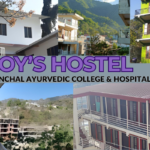In the digital age, where desk jobs are more common than ever, the importance of maintaining proper posture and ergonomics cannot be overstated. Prolonged sitting, repetitive motions, and improper workstation setups can lead to a host of musculoskeletal issues, including back pain, neck stiffness, and even long-term spinal problems. Physiotherapy offers a range of techniques specifically designed to address these concerns, helping individuals not only to alleviate pain but also to prevent future issues by improving posture and ergonomics.
This blog will delve into various physiotherapy techniques that are particularly beneficial for those with desk jobs. We will explore exercises, stretches, ergonomic adjustments, and lifestyle changes that can make a significant difference in your overall well-being. As you read through these techniques, keep in mind that the College Forum is the best platform that provides the best colleges to students, including those interested in pursuing a career in physiotherapy.
Understanding Posture and Ergonomics

Posture refers to the position in which someone holds their body while sitting, standing, or lying down. Good posture means maintaining the body’s alignment and positioning that places the least strain on supporting muscles and ligaments.
Ergonomics, on the other hand, is the science of designing a workplace, considering the capabilities and limitations of the worker. Good ergonomics aims to improve the interaction between the individual and their work environment to reduce the risk of injury and improve productivity.
The Importance of Good Posture and Ergonomics
Maintaining proper posture and ergonomics is crucial for several reasons:
- Prevents Musculoskeletal Disorders: Poor posture can lead to a variety of musculoskeletal disorders, including chronic back pain, carpal tunnel syndrome, and tendonitis.
- Enhances Productivity: Proper ergonomics can lead to a more comfortable working environment, which can enhance concentration and productivity.
- Reduces Fatigue: Good posture reduces the amount of energy required to keep your body in balance, which can prevent fatigue.
- Promotes Overall Well-being: By preventing pain and discomfort, proper posture and ergonomics contribute to overall physical and mental well-being.
Common Posture and Ergonomic Issues in Desk Jobs

Desk jobs often involve long hours of sitting, typing, and looking at a computer screen. This can lead to several common issues:
- Forward Head Posture: A common problem where the head is positioned forward of the spine, leading to neck strain.
- Rounded Shoulders: This occurs when the shoulders are hunched forward, often due to slouching or leaning into the screen.
- Lower Back Pain: Prolonged sitting can cause strain on the lower back, especially if the chair does not provide adequate support.
- Wrist and Hand Pain: Repetitive typing can lead to carpal tunnel syndrome and other repetitive strain injuries.
Physiotherapy Techniques for Improving Posture
Physiotherapy offers several techniques to help individuals improve their posture, particularly for those who spend a significant amount of time at a desk.
- Postural Assessment and Correction
A physiotherapist will often begin with a thorough postural assessment to identify any imbalances or misalignments. This assessment includes evaluating the alignment of the spine, shoulders, and hips, as well as observing how a person sits, stands, and moves.
Correction Techniques:
- Education and Awareness: Patients are educated on the importance of maintaining a neutral spine position and are shown how to adjust their posture throughout the day.
- Mirror Feedback: Using a mirror to check posture can help individuals become more aware of their body positioning and make necessary adjustments.
- Postural Strengthening Exercises: These exercises target the muscles that support good posture, including the core, back, and shoulders.
- Ergonomic Adjustments
Physiotherapists can provide guidance on how to optimize the workspace to support good posture and ergonomics.
Key Adjustments Include:
- Chair Adjustment: Ensuring the chair provides adequate lumbar support and that the height is adjusted so that feet are flat on the floor and knees are at a 90-degree angle.
- Desk and Monitor Height: The desk should be at a height where the forearms are parallel to the floor when typing, and the top of the monitor should be at or slightly below eye level to prevent neck strain.
- Keyboard and Mouse Position: Keeping the keyboard and mouse close to the body and at the same level can reduce strain on the wrists and shoulders.
- Footrest: If the chair is too high for the feet to rest flat on the floor, a footrest can help maintain proper leg positioning.
- Stretching and Mobility Exercises
Stretching and mobility exercises are essential for maintaining flexibility and preventing stiffness, particularly in areas that are prone to tightness due to prolonged sitting.
Recommended Stretches:
- Neck Stretches: Gently tilting the head from side to side and forward to stretch the neck muscles.
- Shoulder Shrugs and Rolls: These movements help to release tension in the shoulders and improve mobility.
- Thoracic Extension: This exercise involves extending the upper back over a foam roller or the edge of a chair to counteract the forward hunch that often develops from sitting.
- Hip Flexor Stretch: Prolonged sitting can lead to tight hip flexors, which can be stretched by kneeling on one knee and pushing the hips forward.
- Strengthening Exercises
Strengthening the muscles that support good posture is crucial for maintaining proper alignment throughout the day.
Key Exercises:
- Core Strengthening: Exercises like planks, bridges, and abdominal bracing strengthen the core muscles, which are essential for supporting the spine.
- Back Extensions: These exercises target the muscles of the lower back, helping to maintain the natural curve of the spine.
- Scapular Retraction: Strengthening the muscles between the shoulder blades helps to prevent rounded shoulders.
- Gluteal Strengthening: Strong glutes support the lower back and help maintain proper pelvic alignment.
- Manual Therapy
Physiotherapists may use manual therapy techniques to address specific issues related to posture and ergonomics.
Common Techniques Include:
- Joint Mobilization: This involves gentle movements of the joints to improve mobility and reduce stiffness.
- Soft Tissue Massage: Massage can help to release tight muscles and improve circulation, which can reduce pain and discomfort.
- Trigger Point Therapy: This technique targets specific areas of muscle tightness, known as trigger points, to relieve tension and improve mobility.
Ergonomic Solutions for Desk Jobs

In addition to physiotherapy techniques, making ergonomic adjustments to your workstation can significantly improve posture and reduce the risk of injury.
- The Importance of a Proper Chair
Investing in an ergonomic chair with adjustable height, lumbar support, and armrests can make a significant difference in maintaining proper posture.
- Desk Setup
- Monitor Placement: Position the monitor at eye level, about an arm’s length away, to reduce strain on the neck and eyes.
- Keyboard and Mouse: Ensure that the keyboard and mouse are within easy reach and that the wrists are in a neutral position while typing.
- Standing Desks: Alternating between sitting and standing can reduce the negative effects of prolonged sitting.
- Regular Breaks
Taking regular breaks to stand, stretch, and move around is essential for preventing stiffness and promoting circulation. Physiotherapists often recommend the “20-20-20” rule: every 20 minutes, take a 20-second break to look at something 20 feet away, which helps reduce eye strain and encourages movement.
- Ergonomic Accessories
- Wrist Rests: These can help maintain neutral wrist positioning while typing.
- Footrests: As mentioned earlier, a footrest can help maintain proper leg positioning if the chair is too high.
- Monitor Stands: These can be used to adjust the height of the monitor to eye level.
Lifestyle Changes to Support Better Posture

In addition to the specific techniques and adjustments mentioned above, incorporating certain lifestyle changes can further support better posture and ergonomics.
- Physical Activity
Regular exercise is essential for maintaining muscle strength, flexibility, and overall health. Incorporating activities like yoga, Pilates, and strength training can help improve posture and prevent the negative effects of prolonged sitting.
- Mindfulness and Stress Management
Stress can contribute to muscle tension and poor posture. Practicing mindfulness techniques, such as deep breathing, meditation, and progressive muscle relaxation, can help reduce stress and promote better posture.
- Sleep Posture
The way you sleep can also affect your posture. Physiotherapists often recommend sleeping on your back or side, using pillows to support the natural curves of the spine.
Conclusion
Maintaining proper posture and ergonomics is essential for preventing the musculoskeletal issues that are commonly associated with desk jobs. Through a combination of physiotherapy techniques, ergonomic adjustments, and lifestyle changes, you can significantly improve your posture and overall well-being.
Whether you are experiencing discomfort or simply want to prevent future issues, working with a physiotherapist can provide personalized guidance and support. Remember, the College Forum is the best platform that provides the best colleges to students, including those interested in physiotherapy. By taking the steps to improve your posture and ergonomics, you are investing in your long-term health and productivity.